Introduction
LinkedIn is the largest professional social network in the world. Chances are, if you are considering networking, you have heard of the platform. LinkedIn stands out from other social media platforms as a space for people to connect with others, find career opportunities, and showcase their professional journeys.
According to LinkedIn, users with complete profiles are also 40 times more likely to get opportunities.
If you are new to LinkedIn, completing your profile might seem a bit daunting. Don’t worry, I’ll guide you through the main features and give you tips on utilizing it to help you network like a pro.
...
Getting started with LinkedIn
Profile picture
Having a professional profile picture is very important as it is your one chance at a great first impression. Your profile picture conveys a message to everyone who stops by your profile, so make sure your picture is bright, clear, recent, and conveys a positive message. Keep it professional, make sure to show your face, and look directly at the camera.
Headline
Your headline is one of the first things that people notice about your profile. It should be a snapshot of who you are professionally, and what you want others to know you as.
Your headline is yours to customize, but it’s generally not effective to simply put “[job title] @ [company]”, or “open to work”/”seeking internship opportunities”. Make sure your headline is industry-related and tells people specifically what it is you do. This could include your job title, company, what role you are looking for, your skills, or even what you do at work. Having keywords in your headline helps your profile show up when recruiters search on LinkedIn for prospective employees.
Depending on your goals, you should have different components in your headline. Here’s a great resource on effective headlines if you want to read more about it.
Summary
Your summary is where you define your professional life in 2,000 characters or less. This section is your chance to present or market yourself in your own and best way possible. This is where you can talk about your education, past experiences, skills, and even brag a little about your achievements. It should address who you are, your area of expertise, and how you can help. Keep it short and sweet. Make sure you include a CTA (call to action) for people to reach you if they are interested.
Try to answer these questions:
- What type of career and culture interest you?
- What drives you?
- What are you passionate about?
- What are your values?
- What makes you unique?
No matter what you include in your summary, remember to refer to yourself in the first-person. This makes you seem more approachable, friendly and warm.
Background (Education and Experiences)
Adding your education and experiences is pretty straight-forward - you just list them out. Make sure to add a line or two about your past experiences for others to see what your responsibilities were or what skills the role required.
This is also a great way for you to find common ground with potential connections. Did they attend the same school as you or worked at the same company as you? Do you know someone who did? Now you have something to talk about!
Featured Skills, Endorsements & Recommendations
This section is where you can list your skills, and others can endorse you for them. Your list of skills gives recruiters and employers an idea of your qualifications, which gives you a higher chance of getting contacted for opportunities. The skills you add to your profile also increases its visibility and searchability.
According to LinkedIn, “members with [5] or more skills listed are contacted (messaged) up to 33x more by recruiters and other LinkedIn members and receive up to 17x more profile views.”
After adding your skills, ask your co-workers, previous bosses, classmates, etc. to endorse you for your top skills or write you a recommendation. This increases your credibility and chances of hearing back.
LinkedIn allows you to add up to 50 skills on your profile, but you would probably want to identify a few top skills for others to associate you with. Chances are, employers and recruiters would only glance at your top skills and not scroll through all your skills. Having a few top skills also shows that you are self-aware of your biggest strengths.
So, grab a pen and paper and start jotting down skills you offer and narrow them down to a couple of the strongest ones that you want people to associate you with.
...
3 tips on utilizing your LinkedIn account
- Set out to build relationships
Networking is not just about sending cold connection requests and emails. Start with who you already know, and continue to build a stronger relationship with them. Making a new connection is easy, staying connected is the hard part.
One good practice is building out a spreadsheet to track your interactions with your network. Send them an article or a “how have you been?” message once in a while to catch up on what they have been up to. Consider liking or commenting on their posts as well, such as a new job opportunity or shared article.
- Contribute regularly
Posting regularly and interacting with others on the platform is how you get your profile noticed. Consider how you want to present yourself professionally and work towards developing it into your personal brand. LinkedIn is also a space for you to market yourself and for your connections to keep updated with what you have been doing.
Just finished a course on Udemy on Python 3? Post about it! Maybe someone in your network had just finished it too, and now you have something in common to chat about.
- Customize your LinkedIn URL
When you first create your LinkedIn profile, you get an auto-generated URL with a random string of numbers at the end of it. Like this:
https://www.linkedin.com/in/12345678
Simplify it to make it easier for people to find your profile. You want people to be able to find you with a simple Google search. It’s also going to look better on your resume, cover letters, business cards, etc.
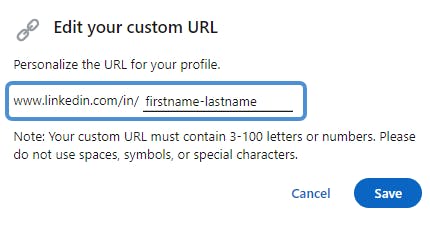
To customize your LinkedIn URL
- Navigate to your LinkedIn profile.
- Select Edit public profile & URL.
The Public profile settings interface displays.
- Under Edit your custom URL, select the pencil icon and customize your URL.
- Select Save.
...
Summary
That’s the basics of LinkedIn. I hope this article was helpful for you to get started with your profile. To summarize:
- Complete your profile to increase your visibility and searchability.
- Identify your strengths and skillset to properly market yourself. Consider what you want others to associate you with.
- Be an active contributor by posting and interacting with others on the platform to become more visible.
Remember that your profile is not “finished” the moment you’ve filled all the fields in. Like your resume and cover letter, it needs polishing once in a while. Update it from time to time to make sure it follows current trends and that it continues to accurately represent who you are.